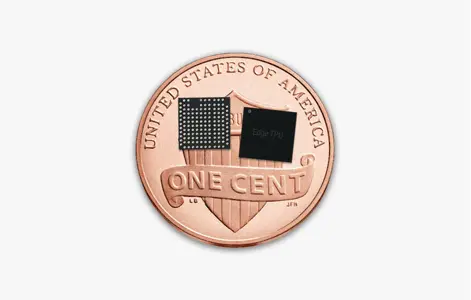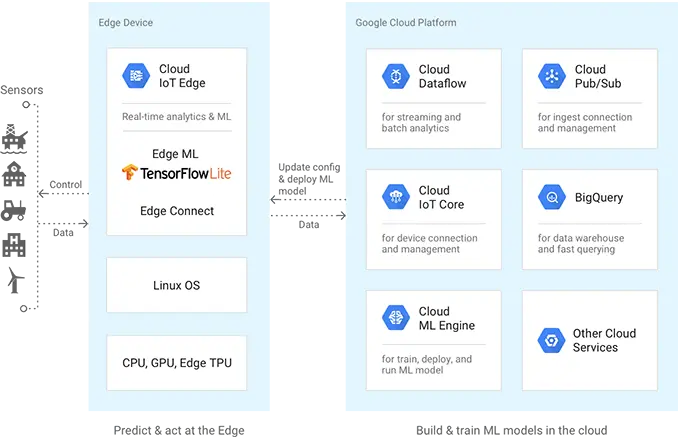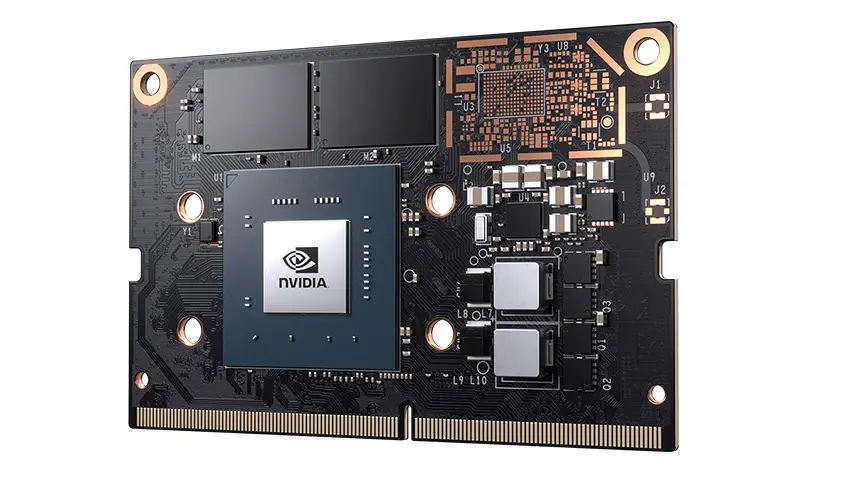1
2
3
4
5
6
7
8
9
10
11
12
13
14
15
16
17
18
19
20
21
22
23
24
25
26
27
28
29
30
31
32
33
34
35
36
37
38
39
40
41
42
43
44
45
46
47
48
49
50
51
52
53
54
55
56
57
58
59
60
61
62
63
64
65
66
67
68
69
70
71
72
73
74
75
76
77
78
79
80
81
82
83
84
85
86
87
88
89
90
91
92
93
94
95
96
97
98
99
100
101
102
103
104
105
106
107
108
109
110
111
112
113
114
115
116
117
118
119
120
121
122
123
124
125
126
127
128
129
130
131
132
133
134
135
136
137
138
139
140
141
| INFO:tensorflow:Init TPU system
INFO:tensorflow:Initialized TPU in 2 seconds
INFO:tensorflow:Starting infeed thread controller.
INFO:tensorflow:Starting outfeed thread controller.
INFO:tensorflow:Enqueue next (1251) batch(es) of data to infeed.
INFO:tensorflow:Dequeue next (1251) batch(es) of data from outfeed.
INFO:tensorflow:Error recorded from outfeed: Step was cancelled by an explicit call to `Session::Close()`.
INFO:tensorflow:Error recorded from training_loop: Compilation failure: Ran out of memory in memory space vmem. It should not be possible to run out of vmem - please file a bug against XLA.
Largest program allocations in vmem:
XLA label: register allocator spill slots
Allocation type: scoped
XLA label: %fusion.177 = (bf16[], f32[256]{0}, f32[256]{0}, bf16[128,56,56,256]{3,0,2,1}) fusion(f32[256]{0}, f32[256]{0}, f32[256]{0}, f32[256]{0}, ...(+13)), kind=kOutput, calls=%fused_computation.177, sharding={ {maximal device=0}, {maximal device=0}, {maximal devi...} }
Allocation type: scoped
XLA label: %fusion.177 = (bf16[], f32[256]{0}, f32[256]{0}, bf16[128,56,56,256]{3,0,2,1}) fusion(f32[256]{0}, f32[256]{0}, f32[256]{0}, f32[256]{0}, ...(+13)), kind=kOutput, calls=%fused_computation.177, sharding={ {maximal device=0}, {maximal device=0}, {maximal devi...} }
Allocation type: scoped
XLA label: %fusion.177 = (bf16[], f32[256]{0}, f32[256]{0}, bf16[128,56,56,256]{3,0,2,1}) fusion(f32[256]{0}, f32[256]{0}, f32[256]{0}, f32[256]{0}, ...(+13)), kind=kOutput, calls=%fused_computation.177, sharding={ {maximal device=0}, {maximal device=0}, {maximal devi...} }
Allocation type: scoped
XLA label: %fusion.177 = (bf16[], f32[256]{0}, f32[256]{0}, bf16[128,56,56,256]{3,0,2,1}) fusion(f32[256]{0}, f32[256]{0}, f32[256]{0}, f32[256]{0}, ...(+13)), kind=kOutput, calls=%fused_computation.177, sharding={ {maximal device=0}, {maximal device=0}, {maximal devi...} }
Allocation type: scoped
TPU compilation failed
[[{{node tpu_compile_succeeded_assert/_2211098028679383727/_435}} = TPUCompileSucceededAssert[_device="/job:worker/replica:0/task:0/device:CPU:0"](TPUReplicate/_compile/_11277858145685444465/_434)]]
Hint: If you want to see a list of allocated tensors when OOM happens, add report_tensor_allocations_upon_oom to RunOptions for current allocation info.
[[{{node TPUReplicate/_compile/_11277858145685444465/_434/after_compilation/_436_G6101}} = _Recv[client_terminated=false, recv_device="/job:worker/replica:0/task:0/device:TPU:6", send_device="/job:worker/replica:0/task:0/device:CPU:0", send_device_incarnation=452505474266104386, tensor_name="edge_6943_...ation/_436", tensor_type=DT_FLOAT, _device="/job:worker/replica:0/task:0/device:TPU:6"]()]]
Hint: If you want to see a list of allocated tensors when OOM happens, add report_tensor_allocations_upon_oom to RunOptions for current allocation info.
INFO:tensorflow:training_loop marked as finished
WARNING:tensorflow:Reraising captured error
Traceback (most recent call last):
File "/home/cyfeng16/.local/lib/python3.5/site-packages/tensorflow/python/client/session.py", line 1334, in _do_call
return fn(*args)
File "/home/cyfeng16/.local/lib/python3.5/site-packages/tensorflow/python/client/session.py", line 1319, in _run_fn
options, feed_dict, fetch_list, target_list, run_metadata)
File "/home/cyfeng16/.local/lib/python3.5/site-packages/tensorflow/python/client/session.py", line 1407, in _call_tf_sessionrun
run_metadata)
tensorflow.python.framework.errors_impl.ResourceExhaustedError: Compilation failure: Ran out of memory in memory space vmem. It should not be possible to run out of vmem - please file a bug against XLA.
Largest program allocations in vmem:
XLA label: register allocator spill slots
Allocation type: scoped
XLA label: %fusion.177 = (bf16[], f32[256]{0}, f32[256]{0}, bf16[128,56,56,256]{3,0,2,1}) fusion(f32[256]{0}, f32[256]{0}, f32[256]{0}, f32[256]{0}, ...(+13)), kind=kOutput, calls=%fused_computation.177, sharding={ {maximal device=0}, {maximal device=0}, {maximal devi...} }
Allocation type: scoped
XLA label: %fusion.177 = (bf16[], f32[256]{0}, f32[256]{0}, bf16[128,56,56,256]{3,0,2,1}) fusion(f32[256]{0}, f32[256]{0}, f32[256]{0}, f32[256]{0}, ...(+13)), kind=kOutput, calls=%fused_computation.177, sharding={ {maximal device=0}, {maximal device=0}, {maximal devi...} }
Allocation type: scoped
XLA label: %fusion.177 = (bf16[], f32[256]{0}, f32[256]{0}, bf16[128,56,56,256]{3,0,2,1}) fusion(f32[256]{0}, f32[256]{0}, f32[256]{0}, f32[256]{0}, ...(+13)), kind=kOutput, calls=%fused_computation.177, sharding={ {maximal device=0}, {maximal device=0}, {maximal devi...} }
Allocation type: scoped
XLA label: %fusion.177 = (bf16[], f32[256]{0}, f32[256]{0}, bf16[128,56,56,256]{3,0,2,1}) fusion(f32[256]{0}, f32[256]{0}, f32[256]{0}, f32[256]{0}, ...(+13)), kind=kOutput, calls=%fused_computation.177, sharding={ {maximal device=0}, {maximal device=0}, {maximal devi...} }
Allocation type: scoped
TPU compilation failed
[[{{node tpu_compile_succeeded_assert/_2211098028679383727/_435}} = TPUCompileSucceededAssert[_device="/job:worker/replica:0/task:0/device:CPU:0"](TPUReplicate/_compile/_11277858145685444465/_434)]]
Hint: If you want to see a list of allocated tensors when OOM happens, add report_tensor_allocations_upon_oom to RunOptions for current allocation info.
[[{{node TPUReplicate/_compile/_11277858145685444465/_434/after_compilation/_436_G6101}} = _Recv[client_terminated=false, recv_device="/job:worker/replica:0/task:0/device:TPU:6", send_device="/job:worker/replica:0/task:0/device:CPU:0", send_device_incarnation=452505474266104386, tensor_name="edge_6943_...ation/_436", tensor_type=DT_FLOAT, _device="/job:worker/replica:0/task:0/device:TPU:6"]()]]
Hint: If you want to see a list of allocated tensors when OOM happens, add report_tensor_allocations_upon_oom to RunOptions for current allocation info.
During handling of the above exception, another exception occurred:
Traceback (most recent call last):
File "./resnet_main.py", line 585, in <module>
tf.app.run()
File "/home/cyfeng16/.local/lib/python3.5/site-packages/tensorflow/python/platform/app.py", line 125, in run
_sys.exit(main(argv))
File "./resnet_main.py", line 572, in main
hooks=hooks)
File "/home/cyfeng16/.local/lib/python3.5/site-packages/tensorflow/contrib/tpu/python/tpu/tpu_estimator.py", line 2409, in train
rendezvous.raise_errors()
File "/home/cyfeng16/.local/lib/python3.5/site-packages/tensorflow/contrib/tpu/python/tpu/error_handling.py", line 128, in raise_errors
six.reraise(typ, value, traceback)
File "/usr/lib/python3/dist-packages/six.py", line 686, in reraise
raise value
File "/home/cyfeng16/.local/lib/python3.5/site-packages/tensorflow/contrib/tpu/python/tpu/tpu_estimator.py", line 2403, in train
saving_listeners=saving_listeners
File "/home/cyfeng16/.local/lib/python3.5/site-packages/tensorflow/python/estimator/estimator.py", line 354, in train
loss = self._train_model(input_fn, hooks, saving_listeners)
File "/home/cyfeng16/.local/lib/python3.5/site-packages/tensorflow/python/estimator/estimator.py", line 1207, in _train_model
return self._train_model_default(input_fn, hooks, saving_listeners)
File "/home/cyfeng16/.local/lib/python3.5/site-packages/tensorflow/python/estimator/estimator.py", line 1241, in _train_model_default
saving_listeners)
File "/home/cyfeng16/.local/lib/python3.5/site-packages/tensorflow/python/estimator/estimator.py", line 1471, in _train_with_estimator_spec
_, loss = mon_sess.run([estimator_spec.train_op, estimator_spec.loss])
File "/home/cyfeng16/.local/lib/python3.5/site-packages/tensorflow/python/training/monitored_session.py", line 671, in run
run_metadata=run_metadata)
File "/home/cyfeng16/.local/lib/python3.5/site-packages/tensorflow/python/training/monitored_session.py", line 1156, in run
run_metadata=run_metadata)
File "/home/cyfeng16/.local/lib/python3.5/site-packages/tensorflow/python/training/monitored_session.py", line 1255, in run
raise six.reraise(*original_exc_info)
File "/usr/lib/python3/dist-packages/six.py", line 686, in reraise
raise value
File "/home/cyfeng16/.local/lib/python3.5/site-packages/tensorflow/python/training/monitored_session.py", line 1240, in run
return self._sess.run(*args, **kwargs)
File "/home/cyfeng16/.local/lib/python3.5/site-packages/tensorflow/python/training/monitored_session.py", line 1312, in run
run_metadata=run_metadata)
File "/home/cyfeng16/.local/lib/python3.5/site-packages/tensorflow/python/training/monitored_session.py", line 1076, in run
return self._sess.run(*args, **kwargs)
File "/home/cyfeng16/.local/lib/python3.5/site-packages/tensorflow/python/client/session.py", line 929, in run
run_metadata_ptr)
File "/home/cyfeng16/.local/lib/python3.5/site-packages/tensorflow/python/client/session.py", line 1152, in _run
feed_dict_tensor, options, run_metadata)
File "/home/cyfeng16/.local/lib/python3.5/site-packages/tensorflow/python/client/session.py", line 1328, in _do_run
run_metadata)
File "/home/cyfeng16/.local/lib/python3.5/site-packages/tensorflow/python/client/session.py", line 1348, in _do_call
raise type(e)(node_def, op, message)
tensorflow.python.framework.errors_impl.ResourceExhaustedError: Compilation failure: Ran out of memory in memory space vmem. It should not be possible to run out of vmem - please file a bug against XLA.
Largest program allocations in vmem:
XLA label: register allocator spill slots
Allocation type: scoped
XLA label: %fusion.177 = (bf16[], f32[256]{0}, f32[256]{0}, bf16[128,56,56,256]{3,0,2,1}) fusion(f32[256]{0}, f32[256]{0}, f32[256]{0}, f32[256]{0}, ...(+13)), kind=kOutput, calls=%fused_computation.177, sharding={ {maximal device=0}, {maximal device=0}, {maximal devi...} }
Allocation type: scoped
XLA label: %fusion.177 = (bf16[], f32[256]{0}, f32[256]{0}, bf16[128,56,56,256]{3,0,2,1}) fusion(f32[256]{0}, f32[256]{0}, f32[256]{0}, f32[256]{0}, ...(+13)), kind=kOutput, calls=%fused_computation.177, sharding={ {maximal device=0}, {maximal device=0}, {maximal devi...} }
Allocation type: scoped
XLA label: %fusion.177 = (bf16[], f32[256]{0}, f32[256]{0}, bf16[128,56,56,256]{3,0,2,1}) fusion(f32[256]{0}, f32[256]{0}, f32[256]{0}, f32[256]{0}, ...(+13)), kind=kOutput, calls=%fused_computation.177, sharding={ {maximal device=0}, {maximal device=0}, {maximal devi...} }
Allocation type: scoped
XLA label: %fusion.177 = (bf16[], f32[256]{0}, f32[256]{0}, bf16[128,56,56,256]{3,0,2,1}) fusion(f32[256]{0}, f32[256]{0}, f32[256]{0}, f32[256]{0}, ...(+13)), kind=kOutput, calls=%fused_computation.177, sharding={ {maximal device=0}, {maximal device=0}, {maximal devi...} }
Allocation type: scoped
TPU compilation failed
[[{{node tpu_compile_succeeded_assert/_2211098028679383727/_435}} = TPUCompileSucceededAssert[_device="/job:worker/replica:0/task:0/device:CPU:0"](TPUReplicate/_compile/_11277858145685444465/_434)]]
Hint: If you want to see a list of allocated tensors when OOM happens, add report_tensor_allocations_upon_oom to RunOptions for current allocation info.
[[{{node TPUReplicate/_compile/_11277858145685444465/_434/after_compilation/_436_G6101}} = _Recv[client_terminated=false, recv_device="/job:worker/replica:0/task:0/device:TPU:6", send_device="/job:worker/replica:0/task:0/device:CPU:0", send_device_incarnation=452505474266104386, tensor_name="edge_6943_...ation/_436", tensor_type=DT_FLOAT, _device="/job:worker/replica:0/task:0/device:TPU:6"]()]]
Hint: If you want to see a list of allocated tensors when OOM happens, add report_tensor_allocations_upon_oom to RunOptions for current allocation info.
|